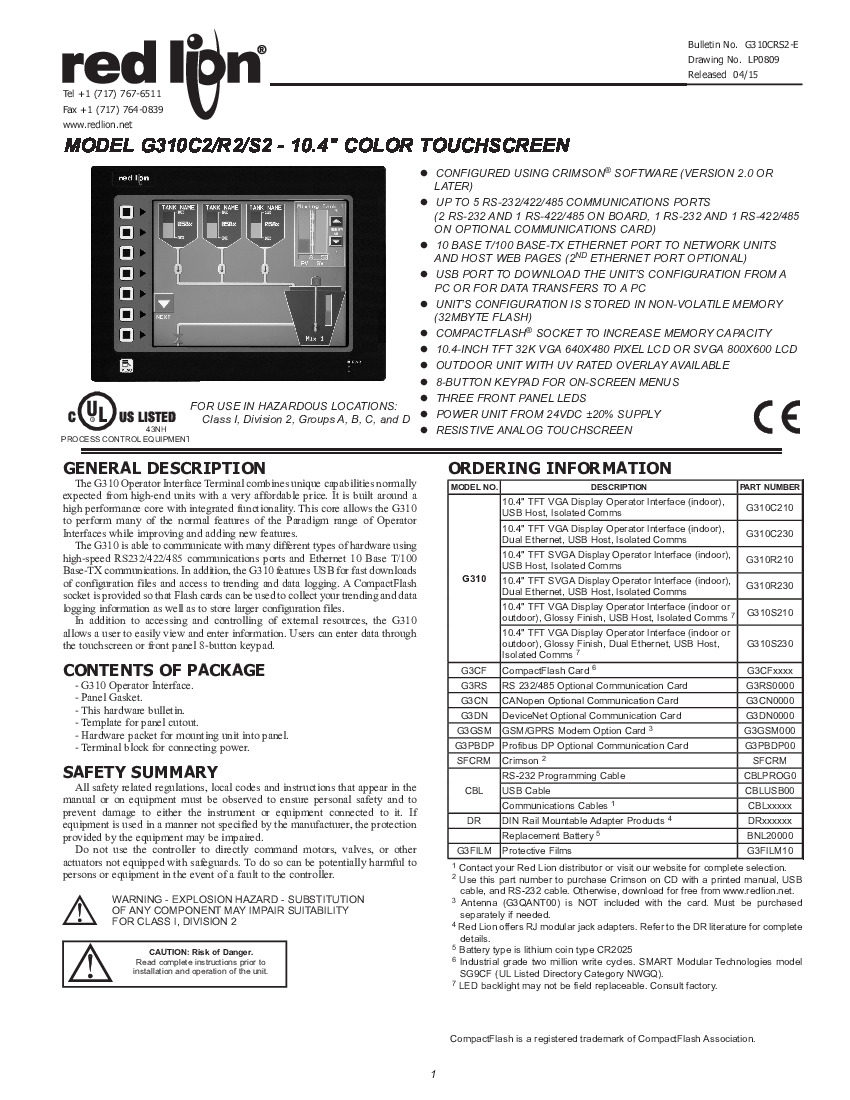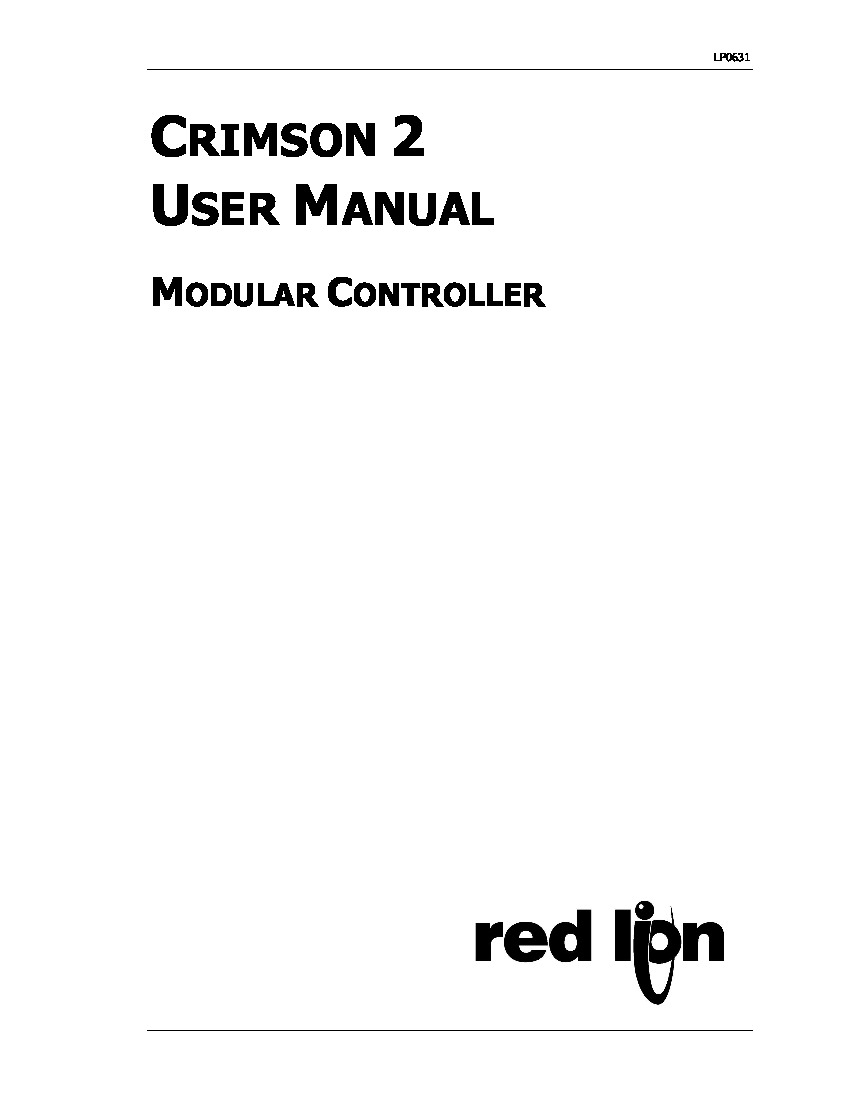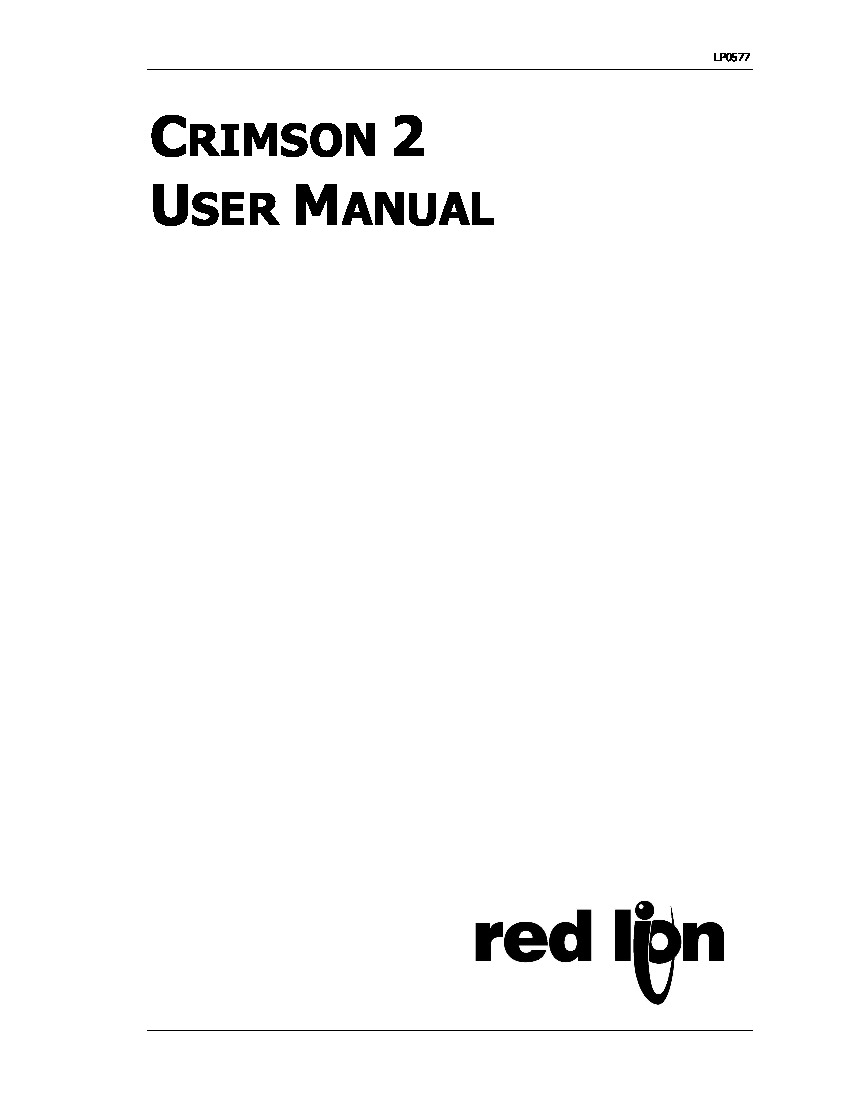Frequently Asked Questions about G310C230
Are there any downsides to the G310C230 model?
Yes, one of the main downsides of the G310C230 operator interface terminal is that the number of keys on the device is limited. Typically the smaller the model, the more keys the operator interface terminal will have; therefore if you want a panel with more programmable keys, a smaller model is recommended. While there are not that many keys, seven of the eight keys are programmable, meaning that the user can program the keys to their preference.
What are the main screen icons on the G310C230 operator interface terminal when using the Crimson software, and how do they function?
The main screen icons used with the Crimson software and the G310C230 panel are the web server, security manager, programming, user interface, data logging, communications, and data tags. When using the communications icon with the G310C230 terminal and Crimson software, the icon allows for one or more potentially connected devices to be accessed using the master protocols; using the slave protocols on the icon, data items can be configured to write or read the items.